Installing CCSv6 for L138 DSP¶
CCSv6 has been tested on Ubuntu 14.04 Trusty.
Follow the steps at the TI wiki to install CCSv6 and its dependencies.
After installing CCSv6, install support for the L138 DSP:
- Run CCSv6 as root
sudo /opt/ti/ccsv6/eclipse/ccstudio
- Click Help > Install New Software...

- In the dropdown menu, click Code Composer Studio v6 Updates
- Tick C6000 Support, OMAP Support, Davinci Support
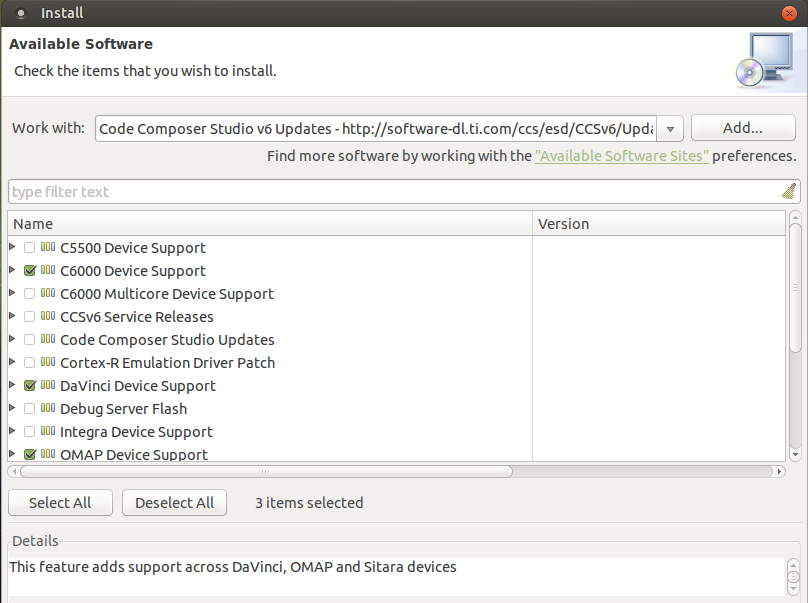
- Click Next, accept the license, and Install
- Close and re-launch CCSv6 normally (e.g. double click desktop icon).
If you are using the black box "Spectrum Digital XDS510 USB" then make sure to select Spectrum Digital Emulators and Boards on the Select Emulators screen.
Create new project for L138¶
See DSP Hello World
Go to top

