 |
Critical Link MityCam SoC Firmware
1.0
Critical Link MityCam SoC Firmware
|
 |
Critical Link MityCam SoC Firmware
1.0
Critical Link MityCam SoC Firmware
|
This page describes how to create a new plugin for a custom sensor or new MityCAM application.
The MityCAM software stack is shown in the figure below. There are 3 main executables:
Each sensor plugin uses a unique ID number. The camerastack library loads all the plugins it finds at initialization and uses the plugin that has a matching ID from the top level configuration file.
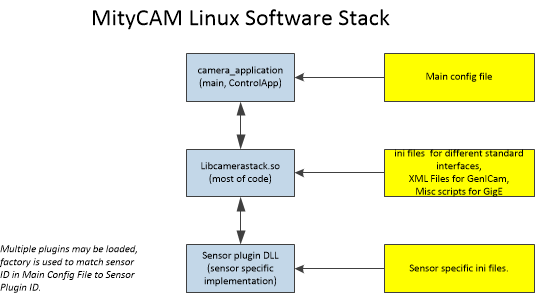
The yellow blocks illustrate external configuration files (and associated GenICAM XML files) used by the software layers during runtime.
Generally, new camera designs are developed by implementing a new sensor plugin module. Critical Link includes all source code for the entire application stack for the convenience of the developer, so that he may debug and/or extend the software as needed for his application.
All plugin modules are stored in the /ARM/camera_software/src/Sensors subdirectory of the SDK build area.
The following steps should be followed to add a new sensor.