Connecting a Serial Cable to the MitySOM-iMX6 Baseboard¶
Use the included USB cable to connect to the console (in addition to or instead of the HDMI connector).
- This connection is made via the J801 6 pin header on the MitySOM-iMX6 baseboard. The connector is NOT on the SOM itself.
- This conncetion requires a USB to serial cable which has the individual pins broken out. Your MitySOM-iMX6 Development Kit includes a "USB to TTL Module Converter" cable, part number 93-901080. If you need additional cables, please contact Critical Link.
- Note that if the USB to UART driver is not installed you may need to download the latest driver for the CP210X series (https://www.silabs.com/products/development-tools/software/usb-to-uart-bridge-vcp-drivers)
- Pin connections are as follows on the MitySOM-iMX baseboard, Where NC is "no-connect"
[GND | NC | NC | RX | TX | NC ]
- Pin connections on the cable are as follows:
- Black - GND - Connect to GND on the board
- Green - TX - Connect to RX on the board
- White - RX - Connect to TX on the board
- Red - +5v - Do NOT Connect the Red wire
- Terminal Settings:
- 115200
- 8N1
- no flow control (either software or hardware)
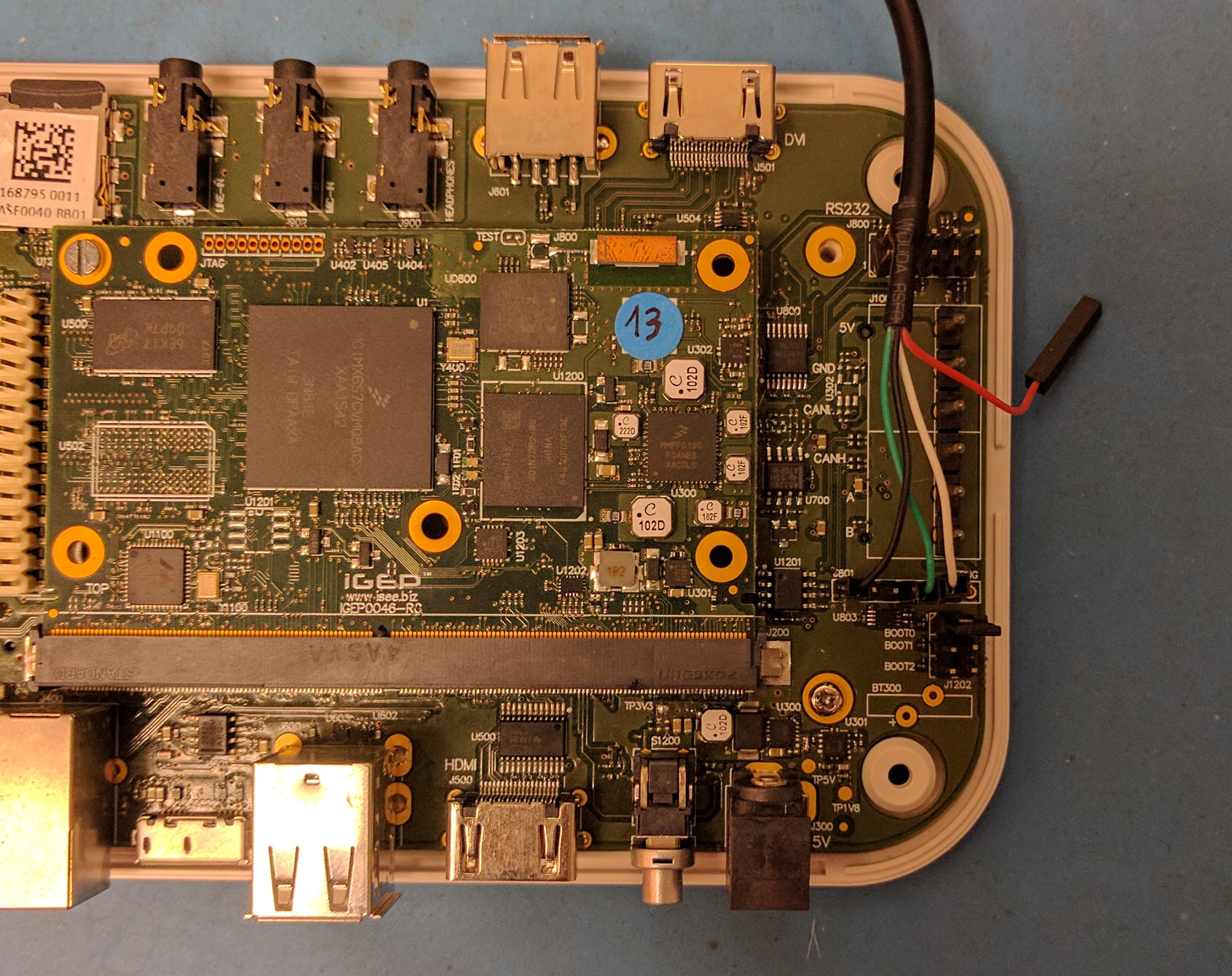
Go to top

