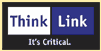Starting with version 3.3, Code Composer Studio provides a method for defining platform template files.
These files provide a default set of options for the project DSP/BIOS settings. Template files for the MityDSP, MityDSP-XM, and MityDSP-Pro are now provided as part of the MityDSP MDK.
To use these templates with a new project, choose "File->New->DSP/BIOS Configuration Files..." from the CCS main screen. From the C6XXX tab, press the "Browse Platforms..." button. Navigate to your MityDSP MDK install directory, and find the "software\templates" subdirectory. Press OK and platform files should be displayed for the various MityDSP variants. Select the appropriate file and press OK. A default set of DSP/BIOS settings are provided for your project.
To make a project portable across MityDSP MDK releases, select "Project->Build Options..." and go to the DspBiosBuilder tab. Make sure "basic" is highlighted, and add "$(MityDSP_2_0)\templates" (for MDK 2.0) to the search path.