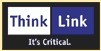There are two ways to incorporate the MityDSP lwIP Port into your application, link with the release and/or debug builds of the library, or include the sources in your application project.
For the debug build you need to add the library DspLwipD.lib. For the release (optimized) build you need to add the library DspLwip.lib.
["Linker" Settings: "Debug"]
Options=-q -c -o".\Debug\CP_App.out" -x -i"$(MityDSP_2_1)\lib"
-l"DspCoreD.lib" -l"DspNetD.lib" -l"DspLwipD.lib"
["Linker" Settings: "Release"]
Options=-q -c -o".\Release\CP_App.out" -x -i"$(MityDSP_2_1)\lib"
-l"DspCore.lib" -l"DspNet.lib" -l"DspLwip.lib"
In addition, the following include file paths should be added to your project to access the various lwIP header files (for MDK 2.1):
$(MityDSP_2_1)\inc; $(MityDSP_2_1)\inc\lwip_port;
$(MityDSP_2_1)\3rd_party\lwip\src\include;
$(MityDSP_2_1)\3rd_party\lwip\src\include\ipv4
Finally, lwIP requires that all global variables are initialized to zero. This may be accomplished through use of the _cl_int00 pre-initialization function, as documented here.
See Also:
Adding The net Library To Your Project
Adding The core Library To Your Project