Dual Monochrome Camera Users Guide¶
The SD card image of the kit includes pre-installed example FPGA and ARM software applications that demonstrate the basic capabilities of the development kit.
Launching the Demo¶
- Connect an HDMI monitor to the HDMI port on the VDK baseboard
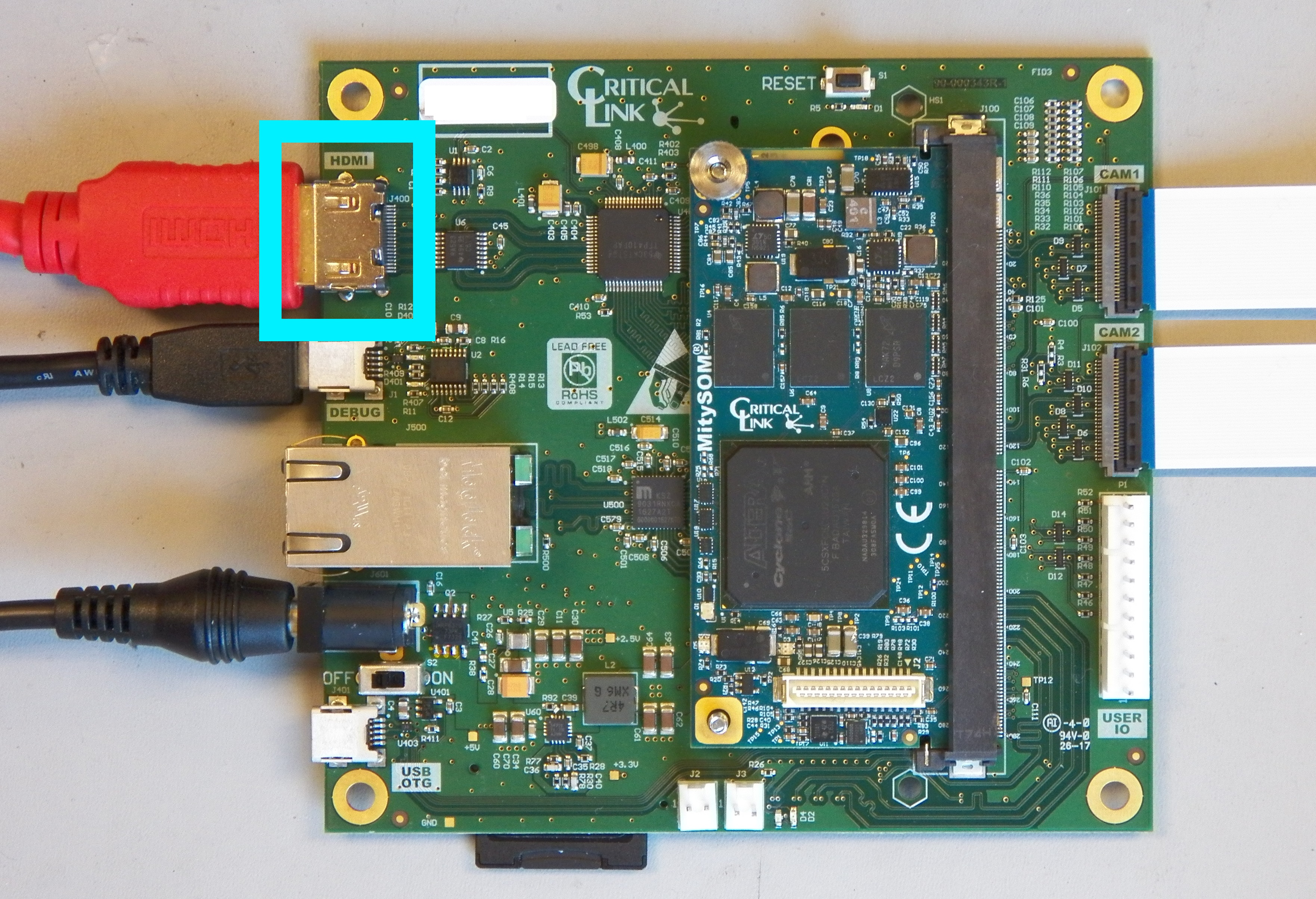
- Connect one daA1280-54bm camera to the CAM1 port and another to the CAM2 port on the VDK baseboard
- Ensure that the blue tape is facing up on the flex cable
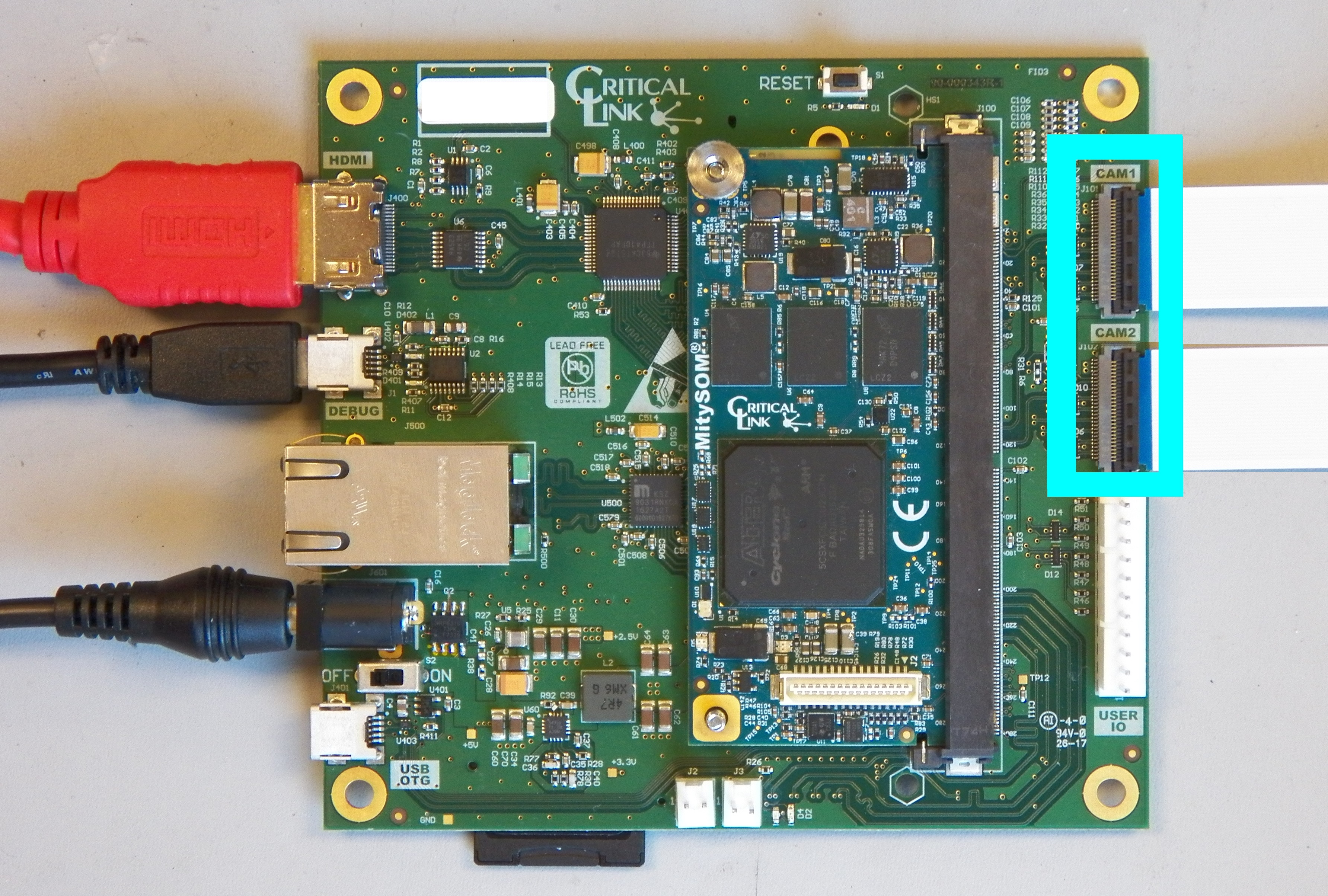
- Ensure that the blue tape is facing up on the flex cable
- Connect the USB cable to the DEBUG USB port
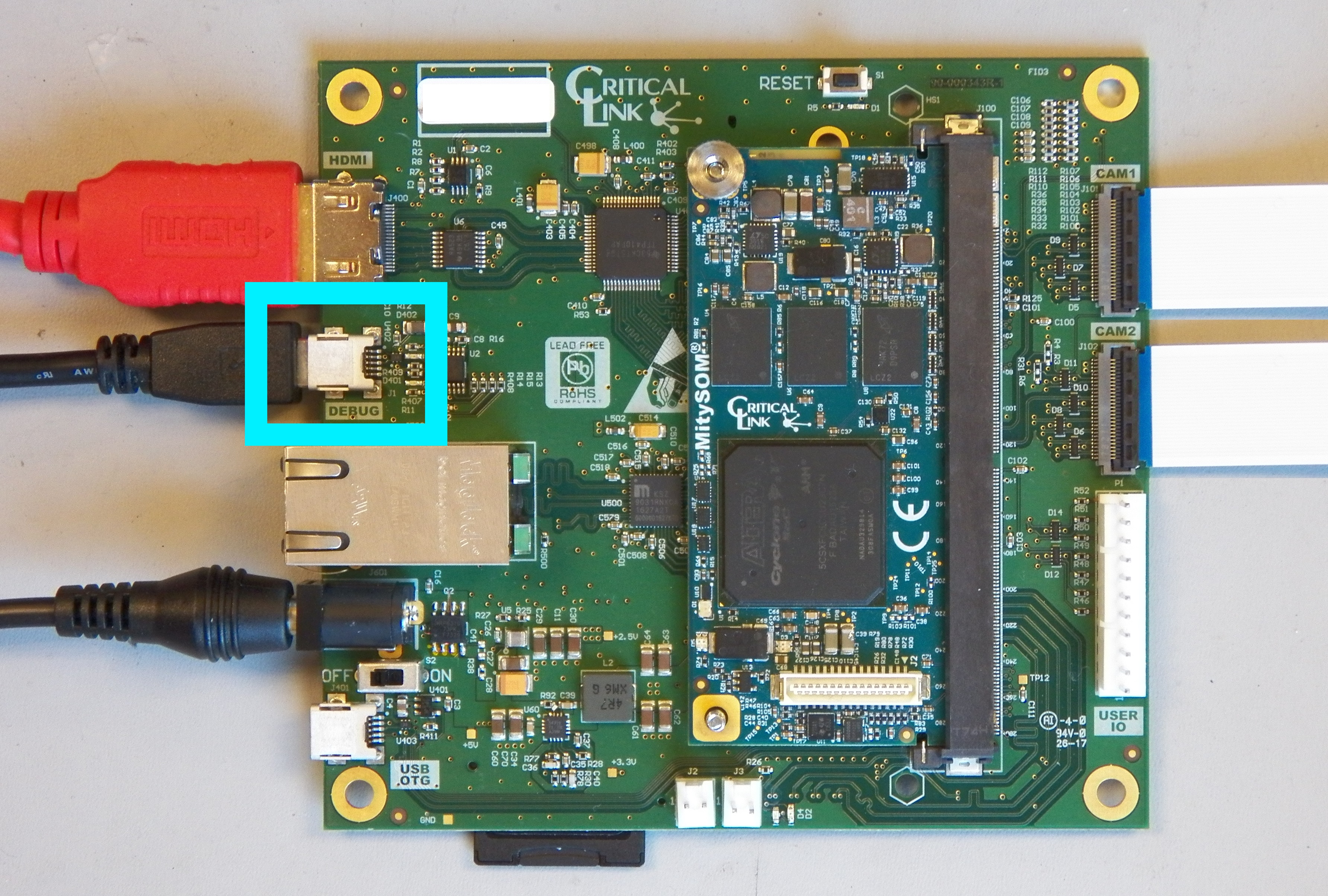
- This USB connection acts as a virtual RS232 port running at an 115200 baud rate
- If running Linux programs such as screen or minicom can be used to access the console
you@yourcomputer$ screen -S ttyUSB0 /dev/ttyUSB0 115200
- If running Windows an application capable of RS232 communications such as TeraTerm or Putty will need to be used
- If running Linux programs such as screen or minicom can be used to access the console
- This USB connection acts as a virtual RS232 port running at an 115200 baud rate
- Connect the provided power supply to the barrel connecter on the VDK baseboard
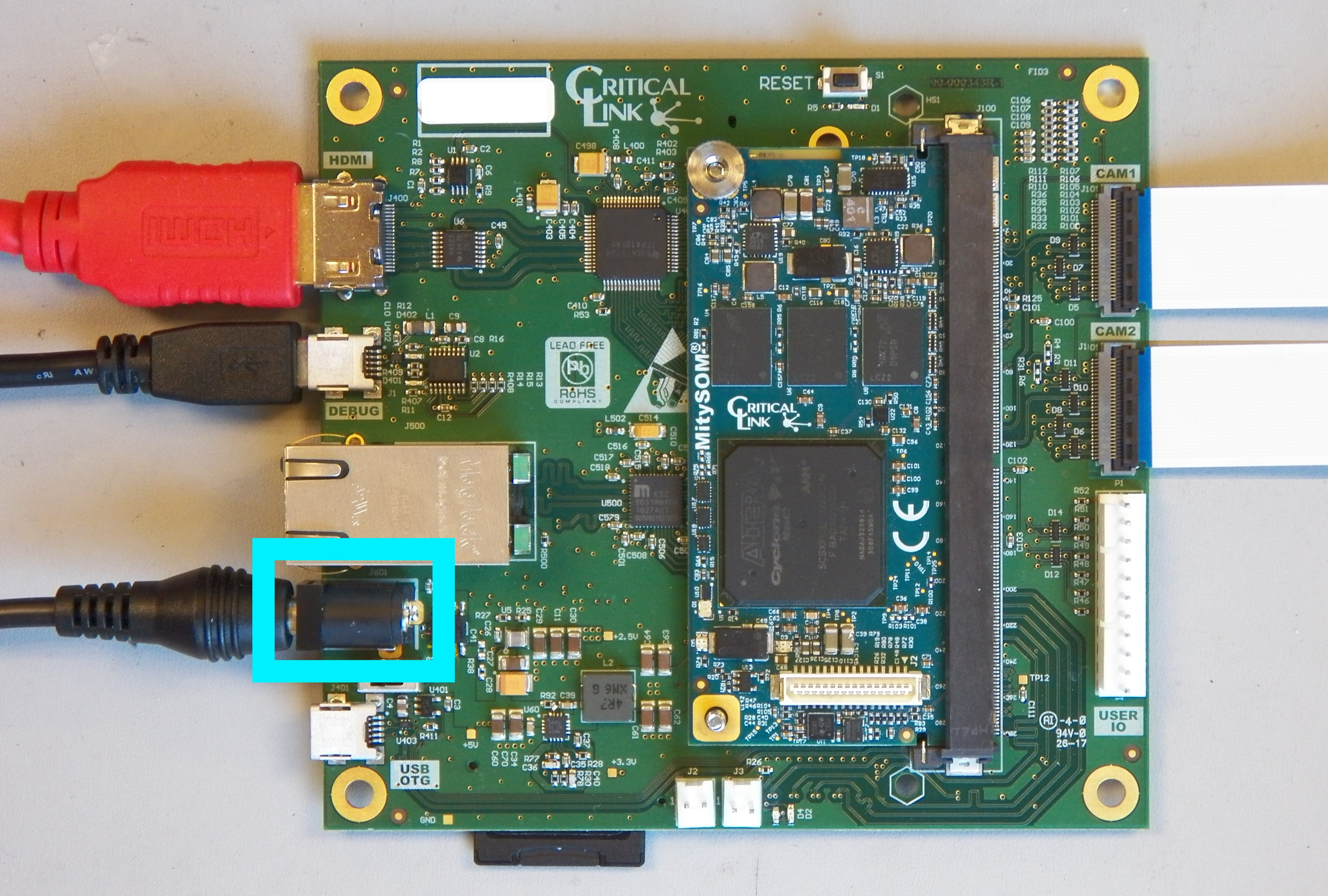
- Flip switch S2 to the ON position to power the board
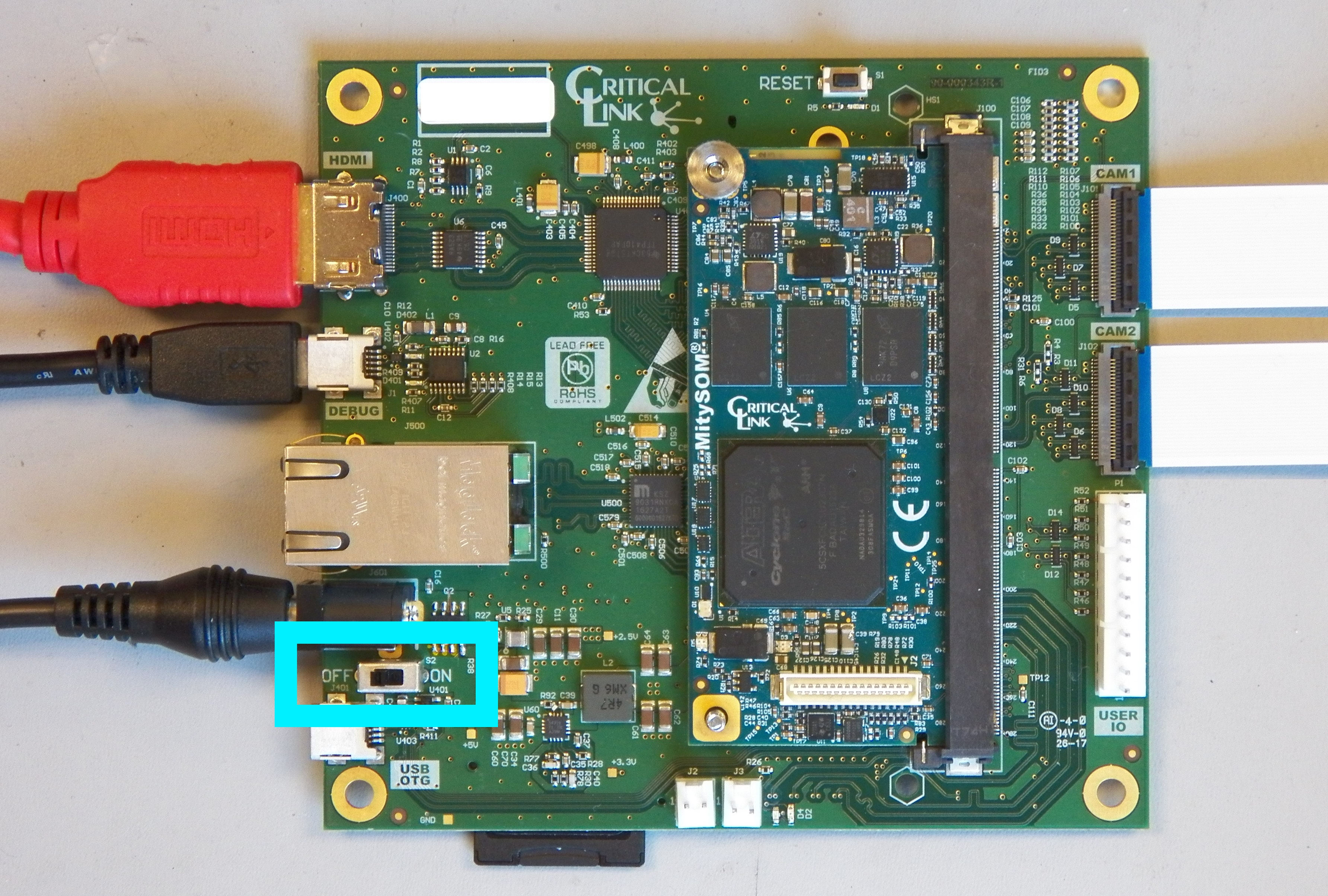
- Once the board is powered the terminal can be accessed via the DEBUG RS232 port
- login is root
- No password is required
- Once logged in the environment needs to be setup by sourcing the setup script
root@mitysom-5csx-vdk:~# source /home/root/setup_dual.sh
- Once the environment is setup the demo_app can be executed
root@mitysom-5csx-vdk:~# source /home/root/setup_dual.sh root@mitysom-5csx-vdk:~# demo_app Build Info: Aug 28 2017 18:48:17 Going to use Pylon Stream to capture and display images. Model Name for Camera 1 of 2 is: daA1280-54bm Device Factory for Camera 1 of 2 is: Bcon/BaslerBcon 5.0.7.9992 capability: warning: `demo_app' uses 32-bit capabilities (legacy support in use) Model Name for Camera 2 of 2 is: daA1280-54bm Device Factory for Camera 2 of 2 is: Bcon/BaslerBcon 5.0.7.9992 Enter 'o' to enable/disable overlay Enter 'q' to quit demo_app Num Frames: 31 32 Calc Period: 0.706 0.706 Frame Rate: 43.930 45.347
- Input Arguments:
- --no-pylon-stream
- If this input argument is present the Pylon adapter library is bypassed, allowing for higher framerates to be achieved
root@mitysom-5csx-vdk:~# demo_app --no-pylon-stream
- If this input argument is present the Pylon adapter library is bypassed, allowing for higher framerates to be achieved
- --no-pylon-stream
- Runtime Arguments
- o
- Instructs the demo_app to toggle display of the Critical Link and Basler logos overlay
- q
- Instructs the demo_app to quit
- o
- Runtime Display
- HDMI
- The captured frames are sent to the HDMI output, with an optional overlay of the Basler and Critical Link logos
- Console
- The console will print frame rate statistics
- Num Frames - The number of frames that were displayed since the last calculation
- Calc Period - The time (in seconds) since the last calculation
- Frame Rate - Frames per second achieved since the last calculation
- The console will print frame rate statistics
- HDMI
- Troubleshooting
- If you did not source the "setup_dual.sh" script from above or the cameras are not connected you will see an error as follows printed from the demo_app application
root@mitysom-5csx-vdk:~# demo_app Build Info: Aug 28 2017 18:48:17 Going to use Pylon Stream to capture and display images. Enumerated 0 cameras. FPGA expects 2. Exiting.
- If you did not source the "setup_dual.sh" script from above or the cameras are not connected you will see an error as follows printed from the demo_app application
- Input Arguments:
Go to top

