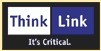The tcGuiButton class is an implementation of common button widget for the ggui skinnable library. The tcGuiButton class is fully skinnable. To skin the button, a user must define an image (via the tcGuiImage class) that contains three button frames (side by side): Up, highlighted (for mouse over), and down (clicked). Users may define multiple sets of button frames to represent various button states : for example, a button containing a lighted indictor representing an ON/OFF state of the item it controls, etc.
tcGuiButtons are typically instantiated upon successful parsing of a GGUI XML definition file by the tcGuiBench class. tcGuiButtons should be managed via the tcGuiFramework class.
This is a simple example of tcGuiButton creation and usage:
{
...
}