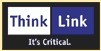MityDSP::tcGuiButton Class Reference
#include <ggui/gui_button.h>
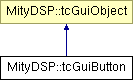
Public Member Functions | |
| tcGuiButton (const char *name, tcBench *bench, int idd) | |
| ~tcGuiButton () | |
| virtual bool | ParseXML (TiXmlElement *ahDom) |
| void | create () |
| void | set_text_x_pos (int x) |
| void | set_text_y_pos (int y) |
| void | set_state (int state) |
| int | get_state () |
| void | set_enabled (bool enabled) |
| bool | is_enabled () |
| bool | lbutton_down (int x, int y) |
| void | lbutton_up (int x, int y) |
| void | mouse_move (int x, int y, int flags) |
| void | draw (tcGuiDspDisplay &pd) |
| void | set_button_callbacks (BUTTON_PUSH_CB button_push_cb, BUTTON_EVENT_CB button_event_cb=NULL) |
Detailed Description
The tcGuiButton class is a widget class for a basic skinnable pushbutton.
- See also:
- tcGuiButton Page
Constructor & Destructor Documentation
| tcGuiButton::tcGuiButton | ( | const char * | name, | |
| tcBench * | bench, | |||
| int | idd | |||
| ) |
Constructor
- Parameters:
-
name Object ID name from the XML file. bench Controlling tcBench class for the object. idd The windows control ID that we assigned to this control.
| tcGuiButton::~tcGuiButton | ( | ) |
Destructor
Member Function Documentation
| bool tcGuiButton::ParseXML | ( | TiXmlElement * | apElement | ) | [virtual] |
Parse common XML elements from the DOM.
Reimplemented from MityDSP::tcGuiObject.
| void tcGuiButton::create | ( | ) | [virtual] |
This function creates the button.
- Note:
- This function is called after all of the XML file settings are read.
Reimplemented from MityDSP::tcGuiObject.
| void MityDSP::tcGuiButton::set_text_x_pos | ( | int | x | ) | [inline, virtual] |
Reimplemented from MityDSP::tcGuiObject.
| void MityDSP::tcGuiButton::set_text_y_pos | ( | int | y | ) | [inline, virtual] |
Reimplemented from MityDSP::tcGuiObject.
| void tcGuiButton::set_state | ( | int | state | ) |
This function will set the 3-image set of the button image to the value specified. This routine will invalidate the button.
- Parameters:
-
state zero-based offset to image section to draw
| int MityDSP::tcGuiButton::get_state | ( | ) | [inline] |
| void tcGuiButton::set_enabled | ( | bool | enabled | ) |
This function will set the button to either enabled or disabled state. When enabled, a button acts and draws normally. When disabled, the button draws "grayed out" and ignores user clicks. This routine will invalidate the button.
- Parameters:
-
enabled flag to indicate enabled or disabled
| bool MityDSP::tcGuiButton::is_enabled | ( | ) | [inline] |
| bool tcGuiButton::lbutton_down | ( | int | x, | |
| int | y | |||
| ) | [virtual] |
This function is the left button down event handler.
- Parameters:
-
x x coordinate of button event y y coordinate of button event
- Returns:
- true if button event was handled
Reimplemented from MityDSP::tcGuiObject.
| void tcGuiButton::lbutton_up | ( | int | x, | |
| int | y | |||
| ) | [virtual] |
This function is the left button up event handler.
- Parameters:
-
x x coordinate of button event y y coordinate of button event
Reimplemented from MityDSP::tcGuiObject.
| void tcGuiButton::mouse_move | ( | int | x, | |
| int | y, | |||
| int | flags | |||
| ) | [virtual] |
This function is the mouse move event handler.
- Parameters:
-
x x coordinate of mouse event y y coordinate of mouse event flags not used
Reimplemented from MityDSP::tcGuiObject.
| void tcGuiButton::draw | ( | tcGuiDspDisplay & | pd | ) | [virtual] |
This function draws the control.
- Parameters:
-
pd reference windows device context to draw in.
Reimplemented from MityDSP::tcGuiObject.
| void MityDSP::tcGuiButton::set_button_callbacks | ( | BUTTON_PUSH_CB | button_push_cb, | |
| BUTTON_EVENT_CB | button_event_cb = NULL | |||
| ) | [inline] |
Stuff callback functions from GUI thread for button click events.
- Parameters:
-
button_push_cb callback for button clicked events button_event_cb callback for button clicked events, difference callback footprint
- Note:
- old callbacks are overwritten with this call.