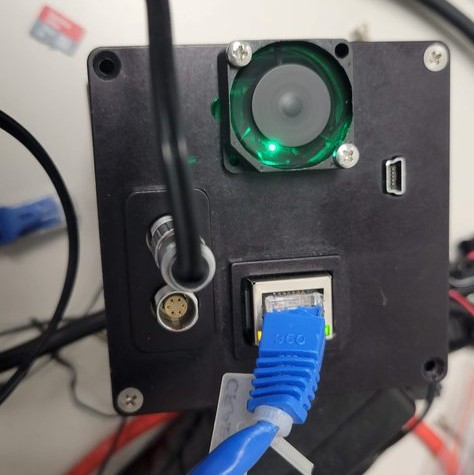Connecting To Cyclone V Serial Console¶
Requirements:- 80-000764 USB to serial cable
- Remove back plate of the camera
- Connect the USB serial cable to the matching white connector on the back of the camera

- Connect the cable to your PC
- Launch putty or teraterm and connect to the new COM port. Baudrate is 115200
https://store.chipkin.com/articles/using-putty-for-serial-com-connections-hyperterminal-replacement
https://learn.sparkfun.com/tutorials/terminal-basics/tera-term-windows - Login to the camera with user root and no password
Go to top