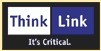There are two ways to incorporate the MityDSP PTPd Port into your application, link with the release and/or debug builds of the library, or include the sources in your application project.
For the debug build you need to add the library ptpdD.lib. For the release (optimized) build you need to add the library ptpd.lib.
["Linker" Settings: "Debug"]
Options=-q -c -o".\Debug\CP_App.out" -x -i"$(MityDSP_2_3)\lib"
-l"DspCoreD.lib" -l"DspNetD.lib" -l"DspLwipD.lib" -l"ptpdD.lib"
["Linker" Settings: "Release"]
Options=-q -c -o".\Release\CP_App.out" -x -i"$(MityDSP_2_3)\lib"
-l"DspCore.lib" -l"DspNet.lib" -l"DspLwip.lib" -l"ptpd.lib"
In addition, the following include file paths should be added to your project to access the various PTPd header files (for MDK 2.3):
$(MityDSP_2_3)\inc; $(MityDSP_2_3)\inc\ptpd_port;
$(MityDSP_2_3)\3rd_party\ptpd\src
Finally, PTPd requires the availability of a frequency-adjustable clock, such as the one used by tcDspClk1305G.
See Also:
Adding The lwIP Library To Your Project
Adding The core Library To Your Project