Forums » Software Development »
Debugging DSP side with CCS_3.3
Added by Rich Bagdazian over 15 years ago
Hi Mike,
I got the CCS configuration setup as far as I can tell correctly using the platform configuration file for the MityOmapL138.
I also have modified a previously tested DSP side program to include an infinite wait loop so that the debugger can take control and monitor program operation, etc.
When I try to connect to the target in CCS, I'm getting the following message dialog:
A fatal error occured while attempting to remove the remaining debug state that could not be removed at disconnect. This might have occured because a breakpoint was set at an address that is no longer valid. This behavior may be turned off in the "Debug Properties" tab in the Customize dialog under the Option menu.
Changing the setting indicated in the error message has no effect, and the system won't connect. Have you seen this before?
I'm also receiving an error at startup of CCS 3.0 that says:
=================
Error initializing emulator
I/O Port = 510
Board Name: OMAPL138_XDS510USB
Cpu Name: ETB11_0
================
I'm not sure what ETB11 is. I removed it from the configuration and that particular error message did go away. I figured that was ok, since I was primarily interested in debugging the DSP.
thanks,
Rich
Replies (5)
RE: Debugging DSP side with CCS_3.3 - Added by Michael Williamson over 15 years ago
Are you using the latest version of CCS 3.3?
Can you connect to the DSP while at a u-boot prompt (without the DSPLink stuff running)?
That message is a little strange, as it is complaining about removing a debug state for a disconnect, which isn't what you're doing, right? I have seen that message when disconnecting from one target / CPU and connecting to a different CPU within the same CCS session, but not from a new session.
You might add a tsk_sleep or something in your busy while loop. I have seen problems trying to connect if the CPU is locked in non-interruptable while loop due to the delayed branch interrupt stalling that occurs with the 67x cores. E.G.:
use
while(1)
{
TSK_sleep(1);
}
instead of
while(1);
Are you building with optimization turned on or off?
-Mike
RE: Debugging DSP side with CCS_3.3 - Added by Rich Bagdazian over 15 years ago
HI Mike,
I just found out I need to be running release 12 of CCS and I'm on release 11 so I'm going to upgrade and see if that changes anything. I'll let you know how that works out.
-rb
RE: Debugging DSP side with CCS_3.3 - Added by Rich Bagdazian over 15 years ago
Hi Mike,
Ok, that doesn't seem to work. I downloaded the update version to install CCS 3.3 v12 and when I ran the update it told me I didn't have any products that could be updated. So I guess I'm out of luck. Don't know what to do next. What actual version of CCS3.3 are you running?
-Rich
RE: Debugging DSP side with CCS_3.3 - Added by Michael Williamson over 15 years ago
Rich,
I am attaching the CCS version information window from help->about.
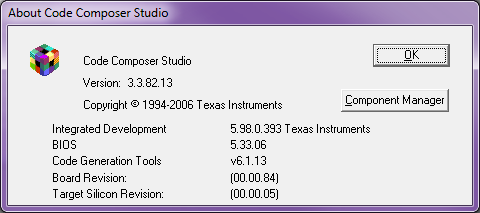
I just tried to attach here to the DSP with the ARM up and booting (running linux with an active BASH shell). No problems connecting.
Did you upgrade your CCS from 3.0 to 3.3, or install 3.3 directly. There are updated USB drivers for the emulator pod if you moved from 3.0 to 3.3.
-Mike
| CCSVersionInfo.png (21.1 KB) CCSVersionInfo.png | CCS Version Info. |
RE: Debugging DSP side with CCS_3.3 - Added by Rich Bagdazian over 15 years ago
HI Mike,
Here is my about dialog: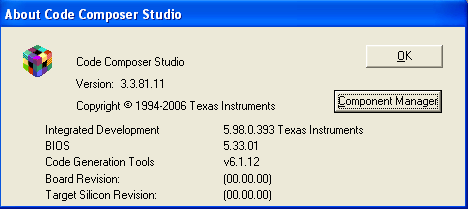
When I tried to update to 3.3.82 the installer told me I didn't have a previous installation to update. ??
This version of code composer was not an upgrade and was a version that I got with our Spectrum Digital OmapL137 eval board.
I'm not sure what else to do at this point. At the moment, I can generate code using CCS3.3, but can't debug it.
Where is the latest emulator driver available and do you know what version you are running?
Thanks!
Rich
| cc3about.png (8.55 KB) cc3about.png |

