Forums » Software Development »
Example USB (usb 3.0 port) is not work
Added by Masayoshi Furuta over 2 years ago
https://support.criticallink.com/redmine/projects/mitysom_am57x/wiki/Example_usb
I tested with this procedure and got the following results.
We tested with two DevKits with the same results.
- USB-2.0 Ports on MitySOM AM54 board recognized USB memroy successfully.
- However, the USB-3.0 Port host operation does not recognize the device (HUB, USB memroy).
The results of lsusb and lsusb -t are as follows.
root@mitysom-am57x:~# lsusb Bus 002 Device 001: ID 1d6b:0003 Linux Foundation 3.0 root hub Bus 001 Device 002: ID 0451:8142 Texas Instruments, Inc. TUSB8041 4-Port Hub Bus 001 Device 001: ID 1d6b:0002 Linux Foundation 2.0 root hub
root@mitysom-am57x:~# lsusb -t
/: Bus 02.Port 1: Dev 1, Class=root_hub, Driver=xhci-hcd/1p, 5000M
/: Bus 01.Port 1: Dev 1, Class=root_hub, Driver=xhci-hcd/1p, 480M
|__ Port 1: Dev 2, If 0, Class=Hub, Driver=hub/4p, 480M
The USB 3.0 port does not appear to be supplying VBUS even though the device is connected.
Is there something I need to configure that is not mentioned in the wiki when operating the USB 3.0 port?
In the above test, I used the SD card included in the Devkit to run Linux.
If you have the latest PreBuild, please update link on the Wiki
The link listed in the Wiki was not accessible.
tisdk-rootfs-image
https://support.criticallink.com/files/mitysom57x/tisdk-rootfs-image-mitysom-am57x-20210909.rootfs.img.zip
Is it safe to assume that the boards being sold have resolved the following issues?
https://e2e.ti.com/support/interface-group/interface/f/interface-forum/937216/hd3ss3220-request-sch-review-am57x-ss-is-not-working
Replies (7)
RE: Example USB (usb 3.0 port) is not work - Added by Jonathan Cormier over 2 years ago
Masayoshi Furuta wrote:
https://support.criticallink.com/redmine/projects/mitysom_am57x/wiki/Example_usb
I tested with this procedure and got the following results.
We tested with two DevKits with the same results.
- USB-2.0 Ports on MitySOM AM54 board recognized USB memroy successfully.
- However, the USB-3.0 Port host operation does not recognize the device (HUB, USB memroy).
The results of lsusb and lsusb -t are as follows.
[...]
[...]
The USB 3.0 port does not appear to be supplying VBUS even though the device is connected.
Is there something I need to configure that is not mentioned in the wiki when operating the USB 3.0 port?In the above test, I used the SD card included in the Devkit to run Linux.
If you have the latest PreBuild, please update link on the Wiki
The link listed in the Wiki was not accessible.tisdk-rootfs-image
https://support.criticallink.com/files/mitysom57x/tisdk-rootfs-image-mitysom-am57x-20210909.rootfs.img.zip
Sorry you caught us at a bad time, we had a power outage yesterday so the support site was switched over to a backup location that didn't have all the files. This should be resolved by the end of business today.
Is it safe to assume that the boards being sold have resolved the following issues?
https://e2e.ti.com/support/interface-group/interface/f/interface-forum/937216/hd3ss3220-request-sch-review-am57x-ss-is-not-working
What is the 80- number on your devkit?
RE: Example USB (usb 3.0 port) is not work - Added by Jonathan Cormier over 2 years ago
Jonathan Cormier wrote in RE: Example USB (usb 3.0 port) is not work:
Masayoshi Furuta wrote:
https://support.criticallink.com/redmine/projects/mitysom_am57x/wiki/Example_usb
I tested with this procedure and got the following results.
We tested with two DevKits with the same results.
- USB-2.0 Ports on MitySOM AM54 board recognized USB memroy successfully.
- However, the USB-3.0 Port host operation does not recognize the device (HUB, USB memroy).
The results of lsusb and lsusb -t are as follows.
[...]
[...]
The USB 3.0 port does not appear to be supplying VBUS even though the device is connected.
Is there something I need to configure that is not mentioned in the wiki when operating the USB 3.0 port?In the above test, I used the SD card included in the Devkit to run Linux.
If you have the latest PreBuild, please update link on the Wiki
The link listed in the Wiki was not accessible.tisdk-rootfs-image
https://support.criticallink.com/files/mitysom57x/tisdk-rootfs-image-mitysom-am57x-20210909.rootfs.img.zipSorry you caught us at a bad time, we had a power outage yesterday so the support site was switched over to a backup location that didn't have all the files. This should be resolved by the end of business today.
Main server has been restored
RE: Example USB (usb 3.0 port) is not work - Added by Masayoshi Furuta over 2 years ago
tisdk-rootfs-image-mitysom-am57x-20210909.rootfs.img.zip
The new image could NOT solve the problem either.
I was able to download the image you restored and tried the USB 3.0 host operation.
However, when I connected the device, it did not enumerate in lsusb
It seems that VBUS is not output when the device is connected
Is it working fine in your environment?
Is it safe to assume that the boards being sold have resolved the following issues?
https://e2e.ti.com/support/interface-group/interface/f/interface-forum/937216/hd3ss3220-request-sch-review-am57x-ss-is-not-workingWhat is the 80- number on your devkit?
Both of the two sets I have have the same following numbers.
DK# 80-001430
RE: Example USB (usb 3.0 port) is not work - Added by Jonathan Cormier over 2 years ago
)Masayoshi Furuta wrote in RE: Example USB (usb 3.0 port) is not work:
tisdk-rootfs-image-mitysom-am57x-20210909.rootfs.img.zip
The new image could NOT solve the problem either.
Okay, at least we are working from a known state.
I was able to download the image you restored and tried the USB 3.0 host operation.
However, when I connected the device, it did not enumerate in lsusbIt seems that VBUS is not output when the device is connected
Can you measure the voltage on R59? (this is on the underside of the board and should be unpopulated). Both sides should be ~1.8V when no drive is plugged in. The side by C95 should be ~0V when a flash drive is connected. This is the USB_ID output from U12 (HD3SS3220). This goes to the processor board which should enable DRVVBUS to enable the 5V VBUS.
Also, can you measure pin 4 on U14 (TPS2561)? This should go high (DRVVBUS) when the voltage on R59 (USB_ID) goes low. Unfortunately, these pins are super tiny so it may be hard to probe them.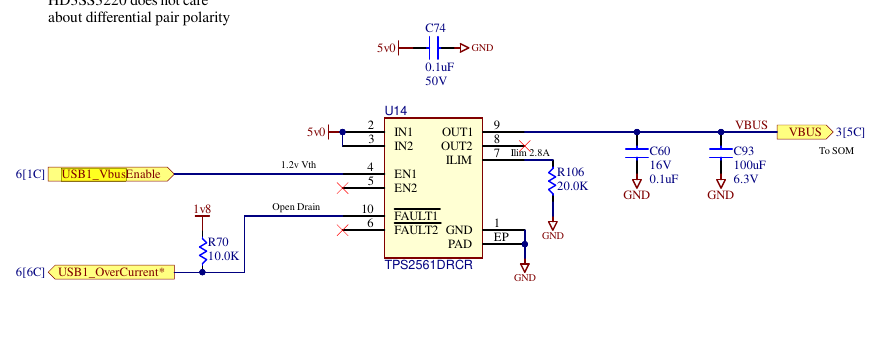
Is it working fine in your environment?
Yes, I flashed this image and was able to connect to my PC in Peripheral mode and also connected a USB-c flash drive
host_flashdrive.log
peripheral_rndis.log
Have you tested if you can connect the devkit to your PC in peripheral mode? You may need to run "modprobe g_ether".
Example RNDIS
Is it safe to assume that the boards being sold have resolved the following issues?
https://e2e.ti.com/support/interface-group/interface/f/interface-forum/937216/hd3ss3220-request-sch-review-am57x-ss-is-not-working
Note that for this quoted issue, connected devices would still connect, just at USB2 speeds. As far as I'm aware all boards shipped had this fix.
What is the 80- number on your devkit?
Both of the two sets I have, have the same following numbers.
DK# 80-001430
I'm looking for the entire 80- number on the barcode located near the FMC connector. Should be something like 80-001317RI-2. As well as the serial number just above it.
RE: Example USB (usb 3.0 port) is not work - Added by Jonathan Cormier over 2 years ago
Note it can also be a good idea to try a usb-C connector in both directions in case one direction is broken.
RE: Example USB (usb 3.0 port) is not work - Added by Masayoshi Furuta over 2 years ago
- R59(USB_ID) behavior
Can you measure the voltage on R59? (this is on the underside of the board and should be unpopulated). Both sides should be ~1.8V when no drive is plugged in.
The side by C95 should be ~0V when a flash drive is connected. This is the USB_ID output from U12 (HD3SS3220). This goes to the processor board which should enable DRVVBUS to enable the 5V VBUS.
Both sides were 1.77V regardless of whether or not a USB device was connected
At this point, I think the behavior is different from what we expect.
- USB 3.0 Peripheral (RNDIF gadget)
Have you tested if you can connect the devkit to your PC in peripheral mode? You may need to run "modprobe g_ether".
I was able to confirm that I could connect in peripheral mode, but it seems to be unstable.
Connection: PC (USB 3.0 A port) - cable - (Type-C) devkit
When the cable on Type-C side is unplugged and plugged in, the PC (Linux) frequently enumerates it as Hi-Speed device or Full-Speed device.
After the PC has recognized the device at Super-Speed, it will be recognized again at Super-Speed even if the PC side connector is unplugged or plugged in.
Your log shows that gadget is recognized as hi-speed. (Host port is hi-speed?)
[ 147.135587] g_ether gadget: high-speed config #1: CDC Ethernet (ECM)
- Board Label information
The label included the following information
Board #1 20026899 80-001317RH-3 20-10-10 B
Board #2 20026893 80-001317RH-3 20-10-10 B
Yes.Note it can also be a good idea to try a usb-C connector in both directions in case one direction is broken.
We tried.
- Flip switching test was conducted.
- Several cables were used
- Only cables listed in the USB specification were used (male to male)
- The cable used is probably USB logo certified cable.
- The device used works fine when connected to a PC.
RE: Example USB (usb 3.0 port) is not work - Added by Jonathan Cormier over 2 years ago
Was able to verify that when plugged into a usb2.0 port, the gadget reports high-speed config and then reports super-speed config when plugged into usb3.0 port.
[ 152.333180] g_cdc gadget: high-speed config #1: CDC Composite (ECM + ACM) [ 164.797196] g_cdc gadget: super-speed config #1: CDC Composite (ECM + ACM)

