Forums » Software Development »
Problems with the first time configuration
Added by Hector Bojorquez almost 10 years ago
Hi everyone!
I have just acquired the PROFIBUS development kit from Critical Link, I was trying to put it on following the Starter guide steps in Critical Link support page,
I updated and installed the GCC, the MDK and the CDT, I configured the Tool command prefix and the Tool command path when I created the C++ project I needed to edit manually the variable Path for the indicated in the guide,
but I get 2 warnings about:
“Error launching external scanner info generator (g++ -E –P –v –dD /home/mitydsp/workspace/.metadata/.plugins/org.eclipse/cdt.make.core/specs.cpp”,
I ignored them and continued with the process, I typed the code from HelloWorld example and I made the Build it looked there were no problems but when I tried to debug and checked the Error Log there was an Error
Error logged from Debug Core:
In the Console appeared two messages:
/bin/bash: /home/mitydsp/workspace/HelloWorld/Debug/HelloWorld: cannot execute binary file and immediately down
/bin/bash: /home/mitydsp/workspace/HelloWorld/Debug/HelloWorld: Success
I ignored that too and continued with the process in the Starter Guide, I connected the Ethernet cable and I assumed that the target was booted up to Linux /// 1.- How can I verify this?
Then when I used the SCP command I used the IP address assigned to the VM I checked this with ipconfig in the Windows host machine from "Ethernet adapter VirtualBox Host-Only Network" //// 2.- Is this the correct IP I should use?
It looked like the copy went well.
I couldn't install the opkg update, told me that the command didn't found ////// 3.- Is this a critical issue?
I made the ssh root...@ and I got a Linux mitydsp/dev 2.6.32-30... Welcome to Ubuntu! message I went to the /tmp dir and tried to run up the .cpp file but then I got a lot of fail messages most of them about Screen for GtkWindow not set and one syntax error that was not shown in Eclipse.
Am I doing a lot of things wrong? Please let me know which ones.
I'm trying to explain me my best and how you can see I'm a real beginner with this systems, I hope that you can be patient with me and help me out for getting started.
Thanks/ Hector
Replies (35)
RE: Problems with the first time configuration - Added by Jonathan Cormier almost 10 years ago
Hector Bojorquez wrote:
Hi everyone!
I have just acquired the PROFIBUS development kit from Critical Link, I was trying to put it on following the Starter guide steps in Critical Link support page,
I updated and installed the GCC, the MDK and the CDT, I configured the Tool command prefix and the Tool command path when I created the C++ project I needed to edit manually the variable Path for the indicated in the guide,
but I get 2 warnings about:“Error launching external scanner info generator (g++ -E –P –v –dD /home/mitydsp/workspace/.metadata/.plugins/org.eclipse/cdt.make.core/specs.cpp”,
I ignored them and continued with the process, I typed the code from HelloWorld example and I made the Build it looked there were no problems but when I tried to debug and checked the Error Log there was an Error
Error logged from Debug Core:
In the Console appeared two messages:
/bin/bash: /home/mitydsp/workspace/HelloWorld/Debug/HelloWorld: cannot execute binary file and immediately down
/bin/bash: /home/mitydsp/workspace/HelloWorld/Debug/HelloWorld: Success
Running debug in this case has probably tried to run the program on the VM. This HelloWorld file was compiled for the MityDSP so will only run on the MityDSP platform.
I ignored that too and continued with the process in the Starter Guide, I connected the Ethernet cable and I assumed that the target was booted up to Linux /// 1.- How can I verify this?
You must use the serial cable to see the MityDSP booting. This will give you access to the linux console on the MityDSP where you can run the "ifconfig -a" command. I believe the devkit should have come with instructions on how to use the serial cable.
Then when I used the SCP command I used the IP address assigned to the VM I checked this with
ipconfigin the Windows host machine from "Ethernet adapter VirtualBox Host-Only Network" //// 2.- Is this the correct IP I should use?
You want to get the ip address of the MityDSP. See comment above.
I couldn't install the opkg update, told me that the command didn't found ////// 3.- Is this a critical issue?
Commands that begin with "mitydspl138@vm" should be run from the VM. Commands that begin with "root@mityomap" should be run on the MityDSP. So the opkg commands need to be run on the MityDSP.
I made the
ssh root...@ and I got a Linux mitydsp/dev 2.6.32-30... Welcome to Ubuntu! message I went to the /tmp dir and tried to run up the .cpp file but then I got a lot of fail messages most of them about Screen for GtkWindow not set and one syntax error that was not shown in Eclipse.
"mitydsp/dev 2.6.32-30... Welcome to Ubuntu!"
This is returned when you ssh into the VM. You want to be ssh into the MityDSP instead. I don't believe the MityDSP has a welcome message when connecting to it.
Am I doing a lot of things wrong? Please let me know which ones.
I'm trying to explain me my best and how you can see I'm a real beginner with this systems, I hope that you can be patient with me and help me out for getting started.
Thanks/ Hector
RE: Problems with the first time configuration - Added by Hector Bojorquez almost 10 years ago
Thanks for the quick response,
Running debug in this case has probably tried to run the program on the VM. This HelloWorld file was compiled for the MityDSP so will only run on the MityDSP platform.I see, that has a lot of sense
You must use the serial cable to see the MityDSP booting. This will give you access to the linux console on the MityDSP where you can run the "ifconfig -a" command. I believe the devkit should have come with instructions on how to use the serial cable.My kit didn't come with any instructions, only with links to this support page, It's supposed that with only hook up the Serial cable and power the target It automatically boots up? I did that but I have any response, should I run any command in terminal or install other complement?
Thanks again // Hector
RE: Problems with the first time configuration - Added by Jonathan Cormier almost 10 years ago
Hector,
Sorry about all this. I am going to see if someone can add some detail to the Quick start guide about initial power on. Hopefully will work on it on Monday.
In the meantime we usually use putty or teraterm for accessing the serial port. See the following link for details about getting a response from the serial port.
Also see the following wiki for instructions on updating the filesystem on the MityDSP. Updating_devkit_to_latest_MDK
RE: Problems with the first time configuration - Added by Hector Bojorquez almost 10 years ago
Hi Jonathan,
I imagine that you always work with more experienced users  , but I'm just starting with this kind of systems, I will be waiting anxiously for the post.
, but I'm just starting with this kind of systems, I will be waiting anxiously for the post.
Meanwhile I'll check all about the MDK updating and about my serial port.
// Hector
RE: Problems with the first time configuration - Added by Jonathan Cormier almost 10 years ago
Hector Bojorquez wrote at https://support.criticallink.com/redmine/projects/arm9-platforms/activity?from=2016-05-24:
Hi everyone, I'm starting with the PROFIBUS development kit and I was trying to follow the starter guide until I came to the boot up in linux step just like Jeff
I have Enabled the serial port from VBox and configured the port mode like "HostDevice".
I got mi MityDSP hooked up with the Serial cable to my PC serial port, and plugged up, the "Power good led" is strong green, I'm in the mitydsp VM but I don't have any response.
1.- Should the target autoboot in Linux or what should I do for booting it?
If your module came with a devkit then the module will have been programmed to boot into linux when powered.
2.- About the U-Boot commands that you post above, should I type them in an specific directory? //// I have type them in main terminal and I got a
command not foundmessage.
U-Boot > setenv ipaddr 192.168.2.121 U-Boot > ping 192.168.2.120 Using device host 192.168.2.120 is alive U-Boot >
These commands are written at the u-boot prompt. Refer to the "U-Boot >" prompt line. U-boot is the bootloader on the MityDSP. You will usually have to hit a key during boot in order to get to the prompt.
I have checked the state of the Serial port with
dsmeg | grep ttyin the VM, and in the host Windows machine in the Device Manager, it looked all to be OK,3.- Should the MityDSP connection be detected on my Host machine serial devices or that is not expected? ///// Just like reference for knowing that the serial port is working properly.
I hope you can guide me in the right way, thanks!
When the MityDSP is powered you should see some output on the terminal similar to below.
OMAP-L138/AM-1808/AM-1810 initialization passed! Configuring 128MB mDDR Booting TI User Boot Loader UBL Version: 1.65:2.28.1 BuiltJul 11 2011 12:49:53 UBL Flashtype: SPI Starting SPI Memory Copy... Valid magicnum, 0x55424CBB, found at offset 0x00010000. DONE ....
If you see no output verify power is getting to the module. There will be an LED lit on the module.
Setting up the serial port through the VM can be tricky. I recommend using teraterm or putty in Windows first. Once you get the serial working you can try to get it working through the VM.
RE: Problems with the first time configuration - Added by Hector Bojorquez over 9 years ago
Hi Jonathan,
I'm using now TeraTerminal, my serial port is working OK and I got in the U-Boot prompt, I checked the configuration of the Network Adapter of the Virtual Machine and is set up like a Bridge.
I tried to ping the VM IP address from ifconfig -a and I got this:
U-Boot > setenv ipaddr 192.168.56.1
U-Boot > ping 192.168.56.1
Using device
ping failed: host 192.168.56.1 is not alive
U-Boot >It didn't boot up in Linux already, /// What should I check now?
Thanks for your time
// Hector
RE: Problems with the first time configuration - Added by Jonathan Cormier over 9 years ago
If this is the module that came with the devkit then it should boot into linux when powered on assuming you don't hit any keys during the boot loader stage.
If its just booting to the u-boot prompt it would be helpful to see the full bootlog.
From the output above, it looks like you set the MityDSP ip address to the same address as the VM. This won't work.
Also ordinarily the 192.168.56.1 is used for the host-only network in Virtualbox. This won't be accessible outside of your computer. It is recommended that the VM be configured in 'bridge' mode. So that the virtual machines network interface has direct access to your network. The VM should get a ip address from your networks dhcp server. Also the MityDSP can get a ip address from the dhcp server by running the command 'dhcp'.
RE: Problems with the first time configuration - Added by Hector Bojorquez over 9 years ago
Hi again!,
Thanks Jonathan, It looks that it has already booted up in Linux {Attached 1 Booting_up.jpg}
I have written the ifconfig -a command in U-Boot prompt and this was the output: {Attached 2 ifconfig.jpg} Is this the expected output?
I have already configured the Network VBox settings as a Bridge {Attached 3 VMNetwork.jpg} and the Ethernet Network in Linux is configured for getting the IP address from the dhcp server {Attached 4 AutomaticDHCP}
But when I checked for the Ethernet connections in VM Linux Terminal there was any IP address for Eth0 {Attached 4 NoIPLinux.jpg} so I was looking for solutions in the web and someones suggested to change the Linux network configuration to
Link-Local Only Network {Attached 5 Link-Local-only.jpg}, I tried and I got a response about that the networks was in use, I typed again ifconfig -a in VM Linux terminal and Eth0 has assigned an IP address {Attached 6 IPLinkLocal.jpg}
then I tried to ping this IP address from the MityDSP, I got in the U-Boot prompt and type
U-Boot > setenv ipaddr ..
U-Boot > ping..But at the time It started pinging, the Linux network went off, then U-Boot said that the device was not alive, and later the Linux network went on again but with a new IP address.
What should I check? Do you think you can support me by chat?
Thanks!
| Booting_up.jpg (756 KB) Booting_up.jpg | Booting up in Linux | ||
| ifconfig.jpg (408 KB) ifconfig.jpg | After ifconfig -a | ||
| VMNetwork.jpg (1010 KB) VMNetwork.jpg | VM Network as a Bridge adapter | ||
| AutomaticDHCP.jpg (1000 KB) AutomaticDHCP.jpg | |||
| NoIPLinux.jpg (882 KB) NoIPLinux.jpg | |||
| Link-Local-only.jpg (728 KB) Link-Local-only.jpg | |||
| IPLinkLocal.jpg (436 KB) IPLinkLocal.jpg |
RE: Problems with the first time configuration - Added by Jonathan Cormier over 9 years ago
Hector Bojorquez wrote:
Hi again!,
FYI, if you want to link to attachments in redmine, the syntax is attachment:Booting_up.jpg attachment:Booting_up.jpg
Thanks Jonathan, It looks that it has already booted up in Linux {Attached 1 Booting_up.jpg}
This is good
I have written the
ifconfig -acommand in U-Boot prompt and this was the output: {Attached 2 ifconfig.jpg} Is this the expected output?
The command shows that no ip address has been assigned. Is the devkit connected to a network with a dhcp server? Do you have a link light?
Note: The RX packets: 18 and TX packets: 62 indicates the devkit is receiving networking packets. So the interface is working and receiving data.
I have already configured the Network VBox settings as a Bridge {Attached 3 VMNetwork.jpg} and the Ethernet Network in Linux is configured for getting the IP address from the dhcp server {Attached 4 AutomaticDHCP}
Do you have multiple network adapters on your computer? (Could you have bridged to the wrong one?)
But when I checked for the Ethernet connections in VM Linux Terminal there was any IP address for Eth0 {Attached 4 NoIPLinux.jpg} so I was looking for solutions in the web and someones suggested to change the Linux network configuration to
Link-Local Only Network {Attached 5 Link-Local-only.jpg}, I tried and I got a response about that the networks was in use, I typed againifconfig -ain VM Linux terminal and Eth0 has assigned an IP address {Attached 6 IPLinkLocal.jpg}
This would only be useful if you were plugged directly into the devkit and thus this "mini network" wouldn't have a dhcp server. But in this kind of setup it would be preferable to set static ip addresses. Have you directly connected the devkit to your PC?
then I tried to ping this IP address from the MityDSP, I got in the U-Boot prompt and type
U-Boot > setenv ipaddr ..
U-Boot > ping..
Seeing the whole u-boot log is preferable. Since you can boot into linux, it should be easier to diagnose your network connectivity issue from there.
But at the time It started pinging, the Linux network went off, then U-Boot said that the device was not alive, and later the Linux network went on again but with a new IP address.
The u-boot ping utilty only reports "is alive" or "is not alive" just fyi.
What should I check? Do you think you can support me by chat?
Do you have an IT person available you could ask for help, preferably one familiar with linux? It sounds like some of your troubles are networking/IT related.
Thanks!
If you are direct connecting and want to use a static ip address in linux. see https://support.criticallink.com/redmine/projects/arm9-platforms/wiki/Setting_a_Static_IP_Address#MMCSD-Card-or-NAND-File-System
For setting a static ip on the VM: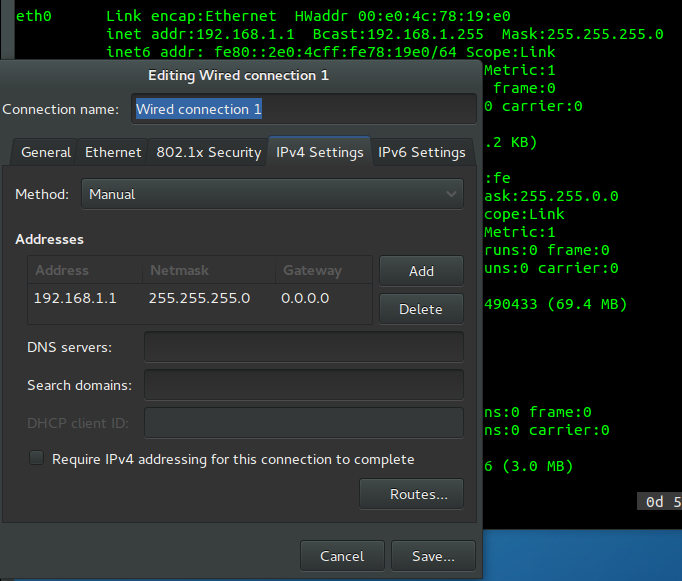
RE: Problems with the first time configuration - Added by Hector Bojorquez over 9 years ago
Thanks again,
I will check it with IT guys.
I got in the MityDSP from the VM with ssh root@192.168.0.151 in terminal, so I tried to continue with the Starter Guide tutorial,
when I tried to run the HelloWorld executable I got an error /usr/lib/libstdc++.so.6: version 'CXXABI_ARM_1.3.3' not found (required by ./HelloWorld //// Is this an updating problem?
I'm working with MityDSP in a computer without Internet Connection, so when I tried to Update opkg and install any missing libraries (i.e. libstdc++) with
root@mityomap# opkg update root@mityomap# opkg install libstdc++6
I got some warnings about bad address 'www.angstrom-distribution.org' and downloading fail
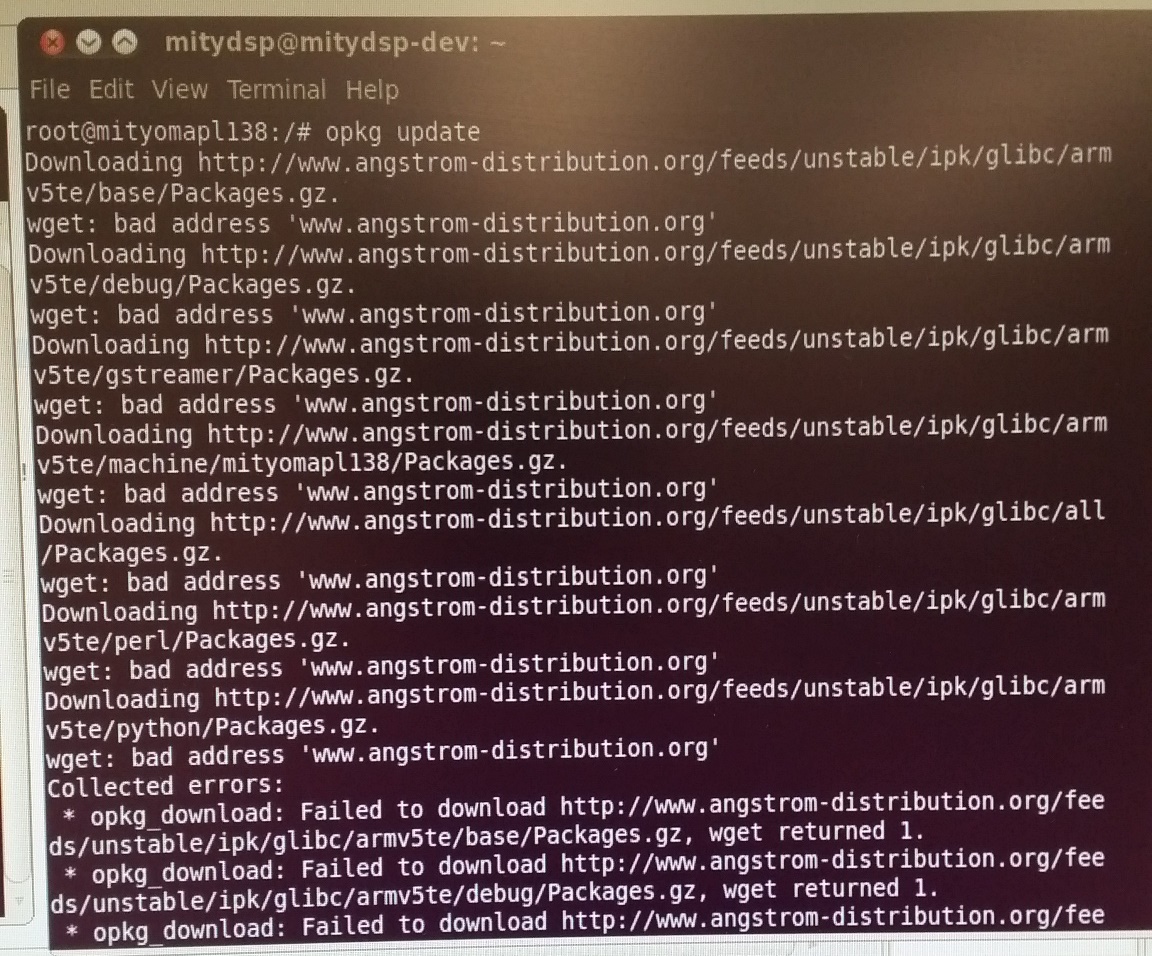
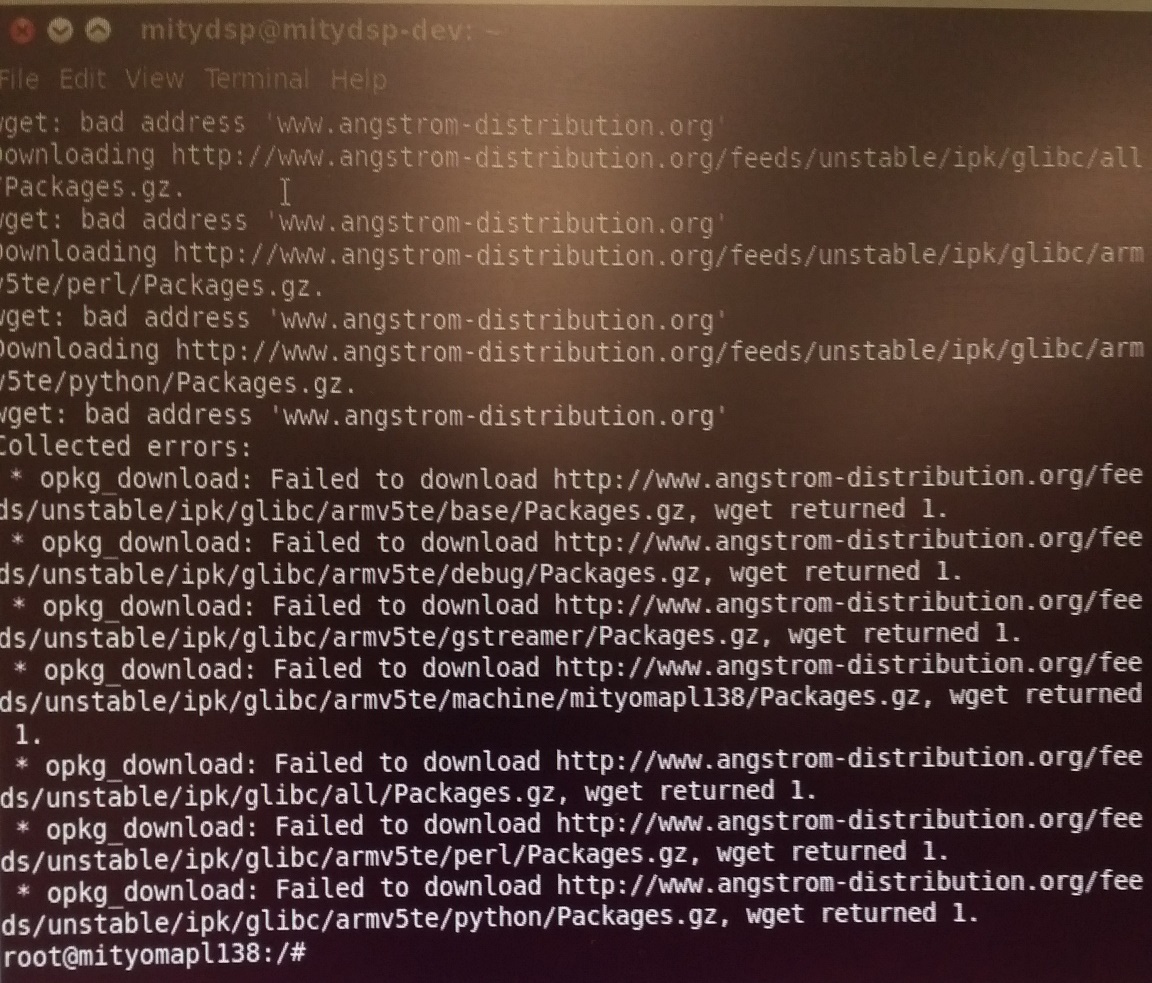
How can I update it without Internet connection? where can I find these Update files?
regards,
Hector
| UpdateFail.jpg (481 KB) UpdateFail.jpg | root@mityomap# opkg update | ||
| UpdateFail2.jpg (456 KB) UpdateFail2.jpg | root@mityomap# opkg update | ||
| CXXABI.png (330 KB) CXXABI.png | I tried to run the HelloWorld executable I got an error |
RE: Problems with the first time configuration - Added by Jonathan Cormier over 9 years ago
Hector Bojorquez wrote:
Thanks again,
I will check it with IT guys.
I got in the MityDSP from the VM with ssh root@192.168.0.151 in terminal, so I tried to continue with the Starter Guide tutorial,
when I tried to run the HelloWorld executable I got an error
/usr/lib/libstdc++.so.6: version 'CXXABI_ARM_1.3.3' not found (required by ./HelloWorld//// Is this an updating problem?
Your using a newer toolchain than your filesystem. See this forum post: https://support.criticallink.com/redmine/projects/arm9-platforms/activity?from=2014-07-30
RE: Problems with the first time configuration - Added by Jonathan Cormier over 9 years ago
Note: If you're starting a new project, I recommend updating your filesystem to the latest MDK and using the newer toolchain.
RE: Problems with the first time configuration - Added by Jonathan Cormier over 9 years ago
Correct link to forum post: https://support.criticallink.com/redmine/boards/10/topics/2559?r=4113#message-4113
RE: Problems with the first time configuration - Added by Hector Bojorquez over 9 years ago
I changed it to the older toolchain and it works! , I will try to do the MDK updating
From: https://support.criticallink.com/redmine/boards/10/topics/2559?r=4113#message-4113
I needed to set up the environment for the v4.3.3 toolchain:
Environment Setup for ToolChains 4.3.3 and below:
mitydsp@mitydsp$. /usr/local/angstrom/arm/environment-setup(I found this information on the GCC Toolchain page, as well as helpful info on the SW Forum thread "DSP Hello World won't link")
Then, in Eclipse, modified the Environment and Settings Variables to point to the v4.3.3 toolchain:
Project --> Properties --> C/C++ Build -->Environment , Settings --> Path (for Debug and Release)
/usr/angstrom/arm/arm-angstrom-linux-gnueabi/bin
Note: (“Prefix” in Settings window remains same – “arm-angstrom-linux-gnueabi-“ )
Thanks!
RE: Problems with the first time configuration - Added by Jonathan Cormier over 9 years ago
Note the old filesystem has an outdated url for opkg. Angstrom moved their feeds to here: http://feeds.angstrom-distribution.org/feeds/. You might be able to update the urls in /etc/opkg to point to the new location if you want to use opkg with the old filesystem.
RE: Problems with the first time configuration - Added by Hector Bojorquez over 9 years ago
Hi Jonathan,
Since I got the HelloWorld I just played with some simple code and it worked well, but today when I tried to boot up the card the bootloader stops with a message at the end
"svc: failed to register nfsdv2 RCP service (errno111) "

what can caused this problem? How Can I solve it?
Hector
| bootfail2.jpg (640 KB) bootfail2.jpg |
RE: Problems with the first time configuration - Added by Jonathan Cormier over 9 years ago
Hector Bojorquez wrote:
Hi Jonathan,
Since I got the HelloWorld I just played with some simple code and it worked well, but today when I tried to boot up the card the bootloader stops with a message at the end
"svc: failed to register nfsdv2 RCP service (errno111) "
what can caused this problem? How Can I solve it?Hector
Hector could you include the full boot log? It also much easier for me if you copy the text into a text file and upload that instead of taking a picture snapshot of the bootlog.
RE: Problems with the first time configuration - Added by Hector Bojorquez over 9 years ago
Sorry I used to take pictures because the machine where is installed Vbox has no access to the network, even if I need to take out some info from there I need a special USB
that is why I take pictures for making faster, but I will try to share you the text files the next times.
Thanks!
The bootlog is attached.
| BootLog.txt (4.99 KB) BootLog.txt |
RE: Problems with the first time configuration - Added by Jonathan Cormier over 9 years ago
Both the nfsd and portmap services are not critical during boot and should not cause it to hang. Its possible some other service hung but didn't print anything out yet. Did you change anything before this happened?
You may need to reflash the filesystem from u-boot in order to recover from this.
https://support.criticallink.com/redmine/projects/arm9-platforms/wiki/Linux_Root_File_System#Flashing-Image-to-NAND
Note that when doing development I've found it is helpful to boot from sd card so that if I break the boot while changing things, I can take the sd card out and fix whatever I changed on the PC.
https://support.criticallink.com/redmine/projects/arm9-platforms/wiki/Linux_Root_File_System#Booting-off-MMC-SD-Card
Alternatively booting over nfs can be even easier as the filesystem is easily modifiable from the VM.
https://support.criticallink.com/redmine/projects/arm9-platforms/wiki/Linux_Root_File_System#Exporting-as-NFS-mountable-drive
RE: Problems with the first time configuration - Added by Hector Bojorquez over 9 years ago
Both the nfsd and portmap services are not critical during boot and should not cause it to hang. Its possible some other service hung but didn't print anything out yet. Did you change anything before this happened?
I just ran some code that made output on terminal, nothing with registers or nothing about changes in U-Boot.
You may need to reflash the filesystem from u-boot in order to recover from this.
https://support.criticallink.com/redmine/projects/arm9-platforms/wiki/Linux_Root_File_System#Flashing-Image-to-NAND
I tried and I got an error about 'ipaddr' not set (Terminal log is attached), so I went to https://support.criticallink.com/redmine/projects/arm9-platforms/wiki/Setting_a_Static_IP_Address And did the next
U-Boot > ip=169.254.60.80::169.254.1.1:255.255.0.0:mitydsp::off
U-Boot > saveenv
Saving Enviroment to SPI flash...done
Erasing SPI flash...Writing to SPI flash...done
U-Boot>I did not get Errors advice but the 'ipaddr not set' error continues as in the attached TXT file.
| Flashing.txt (427 Bytes) Flashing.txt |
RE: Problems with the first time configuration - Added by Jonathan Cormier over 9 years ago
Hector Bojorquez wrote:
Both the nfsd and portmap services are not critical during boot and should not cause it to hang. Its possible some other service hung but didn't print anything out yet. Did you change anything before this happened?
I just ran some code that made output on terminal, nothing with registers or nothing about changes in U-Boot.
You may need to reflash the filesystem from u-boot in order to recover from this.
https://support.criticallink.com/redmine/projects/arm9-platforms/wiki/Linux_Root_File_System#Flashing-Image-to-NANDI tried and I got an error about 'ipaddr' not set (Terminal log is attached), so I went to https://support.criticallink.com/redmine/projects/arm9-platforms/wiki/Setting_a_Static_IP_Address And did the next
U-Boot > ip=169.254.60.80::169.254.1.1:255.255.0.0:mitydsp::off
U-Boot > saveenv
Saving Enviroment to SPI flash...done
Erasing SPI flash...Writing to SPI flash...done
U-Boot>I did not get Errors advice but the 'ipaddr not set' error continues as in the attached TXT file.
This guide should be clearer as its written as a step by step guide. https://support.criticallink.com/redmine/projects/arm9-platforms/wiki/Updating_devkit_to_latest_MDK
If you want to stay with the old MDK, you can skip getting the new one and just replace any reference to MDK_2014-01-13 with the MDK that comes with the VM. You should also be able to skip steps 4-6 in the "Update L138 NOR and NAND" section.
To correct what you were doing:
U-Boot > setenv ipaddr 169.254.60.80 U-Boot > mw.b 0xC2000000 0xFF 0x06000000 U-Boot > tftp 0xC2000000 myserver:/path/to/root_filesystem.jffs2
Note that in the guide linked above, we set the environment variable serverip to the vm ip address so the tftp commands no longer need the ip address set.
So the tftp command becomes, assuming the mityomap-full.jffs2 is in the root directory of the tftp server directory:
tftp 0xC2000000 mityomap-full.jffs2
RE: Problems with the first time configuration - Added by Hector Bojorquez over 9 years ago
I followed the Guide without errors advice, and at the final step I got the attached text (MKD_Update_End)
But when I tried to boot it up something went wrong
OMAL-L138/AM-1810 initialization passed!
Configuring 128 MB mDDR
Booting TI User Boot Loader
UBL Version: 1.65.2.28 BuiltJul 11 2011 12:49:53
UBL Flashtype: SPI
Starting SPI Memory Copy...
No magic number found.
SPI Memory number failed.
Aborting...
I think I will need go to the Resurrection Guide 
| MKD_Update_End.txt (1.23 KB) MKD_Update_End.txt | |||
| Aborting.txt (262 Bytes) Aborting.txt |
RE: Problems with the first time configuration - Added by Jonathan Cormier over 9 years ago
Hector, I'm not sure what commands you ran but the nand commands you show shouldn't have created this. It appears you've erased the u-boot part from the SPI NOR. You will need to follow the Reprogramming_a_Dead_Board guide.
RE: Problems with the first time configuration - Added by Hector Bojorquez over 9 years ago
Hi,
I followed the steps in the Reprogramming_a_Dead_Board guide and I got access to the u-boot prompt again, so I tried again with the Updating_devkit_to_latest_MDK tutorial
I left attached the bootlog, after that I tried to boot it up, it went well and started to 'uncompressing Kernel' but stopped with a Kernel Panic advice, this bootlog is attached too.
Am I doing the Updating MDK process in a wrong way?, the bootlog of the process is as it was typed.
| CopyBootFiles.PNG (42.1 KB) CopyBootFiles.PNG | |||
| ReprogrammingADeadBoard.txt (4.63 KB) ReprogrammingADeadBoard.txt | Reprogramming a dead board bootlog | ||
| UpdatingDevKitMDK.txt (20 KB) UpdatingDevKitMDK.txt | UpdatingMDK bootlog | ||
| BootlogFail.txt (4.64 KB) BootlogFail.txt | Booting fails |
RE: Problems with the first time configuration - Added by Jonathan Cormier over 9 years ago
Thanks for all the logs, definitely helpful. The kernel panic indicates that it failed to find the filesystem. See below.
done Bytes transferred = 84839156 (50e8af4 hex) U-Boot > nand erase 0 0x8000000 NAND erase: device 0 offset 0x0, size 0x8000000 Bad block table found at page 131008, version 0x01 Bad block table found at page 130944, version 0x01 Erasing at 0x7fe0000 -- 100% complete. OK U-Boot > nand write.jffs2 C2000000 0 0x800 NAND write: device 0 offset 0x0, size 0x800 2048 bytes written: OK U-Boot >
Your nand write command only wrote 0x800 bytes of data. According to the "Bytes Transferred" line the file is 0x50e8af4 bytes. So plugging into wolfram alpha http://www.wolframalpha.com/input/?i=ceiling%280x50e8af4,+0x800%29. We get the write size as 0x50e9000.
So should be
U-Boot > nand write.jffs2 C2000000 0 0x50e9000
Note you shouldn't have to repeat any of the 'sf' commands as those looked good.
Also this error shouldn't be there. It indicates that the eeprom may have been erased which is used by the system to determine what module you have. If this error doesn't go away with the new u-boot you flashed, I can provide you instructions on setting the config again.
Error - Checksum on MityDSP-L138 Config Block Checksum Invalid You must set the config to FLASH to make permanent
Also would be good to see what your bootargs is set to, if you fail to boot again.
U-Boot > print bootargs


