Example - USB Serial Console¶
Objective¶
This example connects the USB Serial Console port to a host system, powers up the development kit, and provides basic verification that the development kit is working.
Prerequisites¶
- A micro USB Cable
- A host system with a USB connection. (Windows or Linux PC)
- A terminal monitor program such as PuTTY.
- PuTTY on Ubuntu 22.04 may need to add a user to the group dialout and specify a font. (Link to more info on the font issue)
Steps¶
- Plugin the USB cable into the USB-UART connector on the development board and the host system.
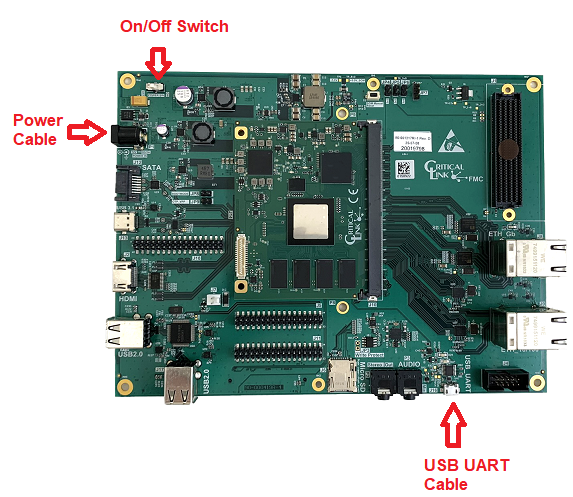
- Plugin the power cable for the development board.
- Turn the power on
- Connect Putty to the serial port. You will need to determine which serial port this is on your host PC (Windows or Linux). Something like /dev/ttySx or COM9.
- Specify the speed as 115200
- You should see output such as:

- Login with a user id of 'root'. There is no password.
Conclusion¶
This completes this initial hands-on example. You now know that the development kit has basic functionality and can be logged into.
Go to top

