Booting from SD Card¶
NOTE: The AM62x has multiple MMC interfaces. Booting is not supported on MMC2
To boot the Dev Kit from SD card using a CL supplied image, set the boot pins as follows:
Reference: TRM Section 5.3 "Boot Mode Pins"
| B3 | B4 | B5 | B6 | B7 | B8 | B9 | |
| 0 | 0 | 0 | 1 | Fs/raw (0) | Reserved (0) | Port (1) |
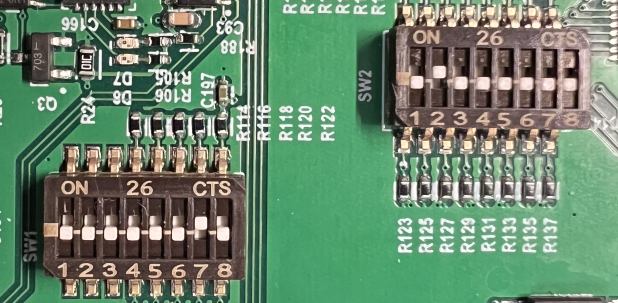
The first partition on the SD card is a FAT32 and must contain the following files
- tiboot3.bin
- tispl.bin
- u-boot.img
Hardware design considerations¶
To support switching to higher bus speeds (UHS SDR12/SDR25/SDR50/DR50/SDR104) on MMC1, the SD card spec requires switching the SD card voltage levels from 3.3V to 1.8V. Pin 176 (VSEL_SD) should be connected to a gpio to allow for the sd card voltage to be switched between 3.3V and 1.8V. The devkit uses pin 174 (GPIO0_31) so it's recommended to also use this gpio if possible to make bring up easier.
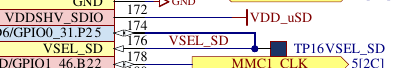
Operating in 3.3v mode only (No 1.8V)¶
It is possible to operate the SD card in 3.3V mode only, however, the device tree will need to be modified to ensure it doesn't attempt to switch modes. In this case, the VSEL_SD pin should be left floating.
&sdhci1 {
/* SD/MMC */
vmmc-supply = <&vdd_mmc1>;
- vqmmc-supply = <&som_vdd_sd_dv>;
+ vqmmc-supply = <&vdd_mmc1>;
pinctrl-names = "default";
pinctrl-0 = <&main_mmc1_pins_default>;
ti,driver-strength-ohm = <50>;
disable-wp;
+ /* Disable 1.8V mode when VSEL_SD is not controllable */
+ no-1-8-v;
};
SD Card Detect is required for boot¶
According the the TRM "5.4.3.1 SD Card Bootloader Operation", the SDCD pin must be 0 in order to boot from sdcard. If your sdcard cage doesn't support card detect, tie MMC1_SDCD to ground.
Flashing Image to SD card¶
- Download and install balenaEtcher or preferred software.
Note: balenaEtcher versions > 1.17.0 have a bug where verification will fail when flashing a zipped image containing a bmap file. Version 1.17.0 works, however is not supported on Ubuntu 24.04 . If using Ubuntu 24.04 utilize the latest version of balenaEtcher and ignore all validation errors. Link to bug report
Note: balenaEtcher 1.19.x has known issues with .xz files, please extract .xz files before flashing bug report - Download the image file to your computer
- If downloading from an SSH connection to a local device use scp or rsync linux commands
- Open balenaEtcher and follow on screen instructions
Note: balenaEtcher supports opening from a compressed file
Go to top

