Example HDMI¶
Objective¶
The goal of this wiki page is to demonstrate how to verify that the HDMI is working correctly.
Prerequisites¶
- Plug an HDMI monitor into the HDMI port. It should also work to plug a monitor with a DVI connector and use a cable which converts from HDMI to DVI.
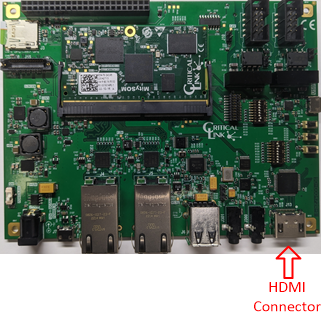
Steps¶
- After plugging in a monitor and turning on the monitor you should see the monitor display become active after no more than 10 seconds. If you plug the monitor in after the unit is powered on, you will get a blank X window display. To see the demo system either reboot the system or run the following command:
root@mitysom-am62x:~# /etc/init.d/start_hmi_matrix.sh start &
When the system comes up, you should see something like the following on the monitor:

If you plug in a USB mouse and keyboard, you should also be able to click on the different icons displayed on the screen.
Conclusion¶
The system is pre-configured to start a simple desktop on an HDMI monitor. This should be present by simply plugging in a monitor and restarting the system.
Go to top

